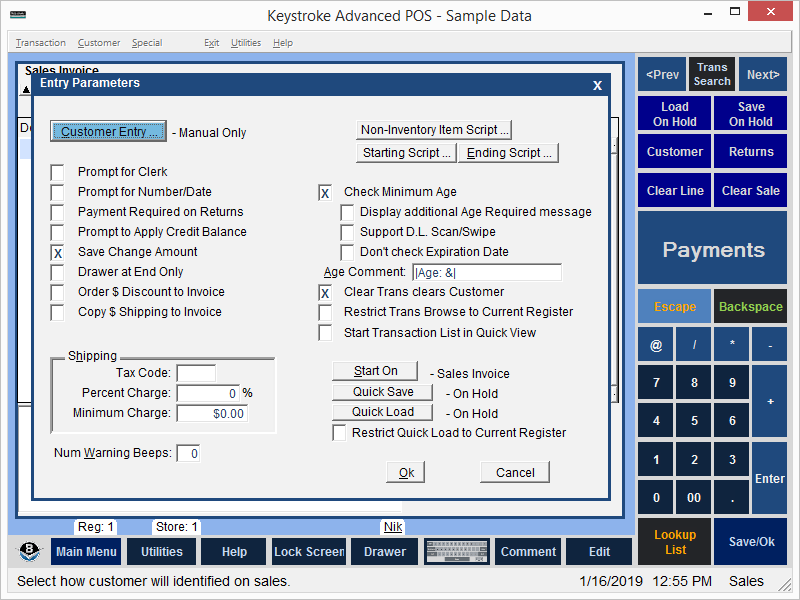
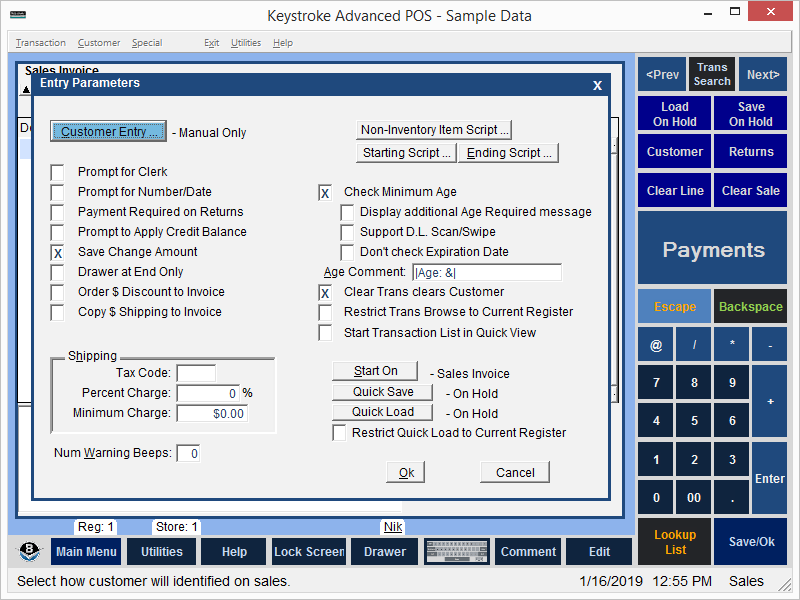
Customer Entry - Select the customer entry mode.
Prompt For Clerk - Require the Clerk to Login before each sales transaction.
Prompt For Number/Date - Require verification of transaction number and date/time before each sales transaction.
Payment Required On Returns - Require a payment be used for returns.
Prompt to Apply Credit Balance - Check for an available Customer credit balance.
Save Change Amount - Save Change as separate payment entry.
Drawer At End Only - Open the cash drawer only at end of the sales transaction.
Order $ Discount To Invoice - Apply Dollar Amount Discount from Sales Order to Invoice when converted.
Copy $ Shipping To Invoice - Apply Shipping Amount from Sales Order to Invoice when converted.
Shipping Tax Code - Enables shipping charges to be taxable.
Shipping Percent Charge - Set shipping charges to a percentage of the sales subtotal.
Shipping Minimum Charge - Set an automatic minimum shipping charge.
Num Warning Beeps - The number of audible beeps when a warning is activated.
Non-Inventory Item Script - Setup Non-Inventory Item Scripts.
Starting Script - Setup sales transaction Starting Scripts.
Ending Script - Setup sales transaction Ending Scripts.
Check Minimum Age - Request Customer Age for items with a minimum age.
Display Additional Age Requirement Message - Requires confirmation of
minimum age requirement message before transaction may proceed.
Support DL Scan/Swipe - Enable the Confirm Age Box to accept swiped data (DL, ID Card, etc).
Don't Check Expiration Date - Disable checking driver's license expiration date.
Age Comment - Store the Age in the Transaction Comment field.
Clear Trans Clears Customer - Clear the Customer information when Transaction Clear is used after the Transaction Browse function is used.
Restrict Trans Browse To Current Register - Restrict Transaction Browsing to transactions saved by the current Register only.
Start Transaction List In Quick View - Display the Transaction List in Quick View mode.
Start On - Set the default Sales Transaction Type.
Quick Save - Set the Transaction Type used by the Quick Save function.
Quick Load - Set the Transaction Type used by the Quick Load function.
Restrict Quick Load To Current Register - Restrict the Quick Load function to transactions Quick Saved by the current Register only.
See:
Sales Manager - Parameters
Sales Manager Contents