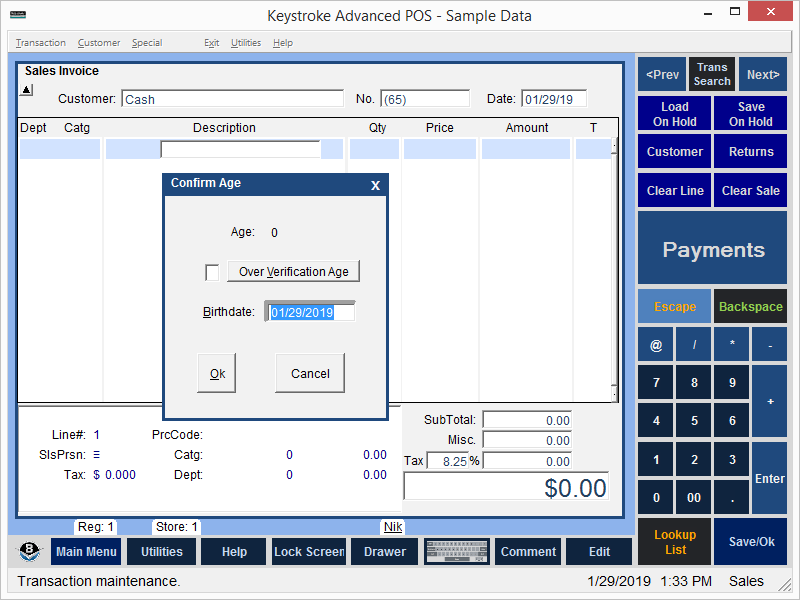
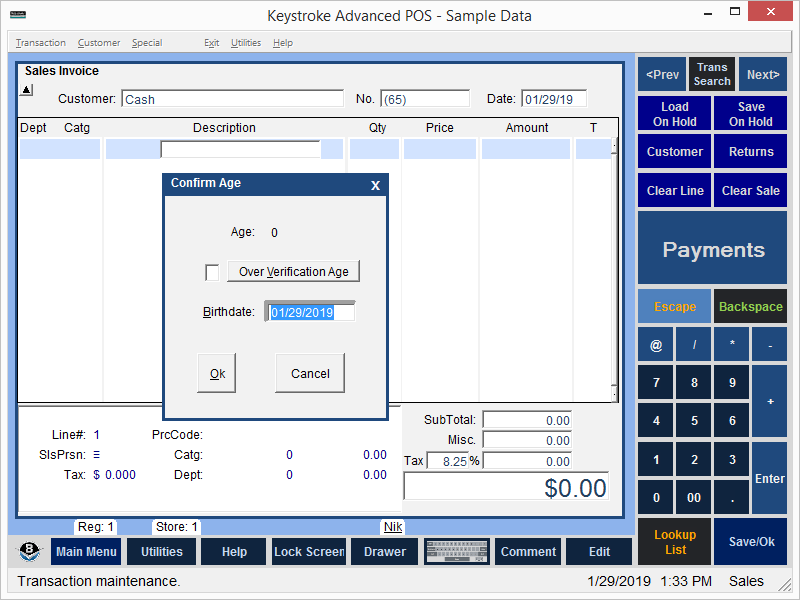
The Check Minimum Age Entry Parameter enables the Confirm Customer Age function when items that have a Minimum Age requirement are entered on a sales transaction.
The Minimum Age is stored in the item's Department, Category, or Location. When more than one Minimum Age is located, the highest Minimum Age is used.
The Confirm Customer Age function prompts the clerk to enter the Customer's Birthdate. If the Customer's age is below the Minimum Age, Keystroke displays the "Customer cannot purchase this item: [Item Description] The minimum age is [##]" and removes the item from the sales screen.
If Check Minimum Age is enabled every item entered on the sales transaction is checked for a Minimum Age requirement and age confirmation is required.
If Check Minimum Age is disabled items are not checked for a Minimum Age requirement and age confirmation is not required.
To set this parameter:
- Select Parameters from the Sales Manager Transaction Menu.
- Select Entry.
- Select Check Minimum Age on the Entry Parameters screen.
- Use the mouse or the [Space Bar] to turn the parameter ON or OFF.
- Select [OK] or press [F10] to save.
Note: Once a Customer's age has been confirmed, the Confirm Customer age function does not run again during the sales transaction unless an item with a higher Minimum Age requirement is entered.
See:
Sales Entry Parameters
Sales Manager Contents