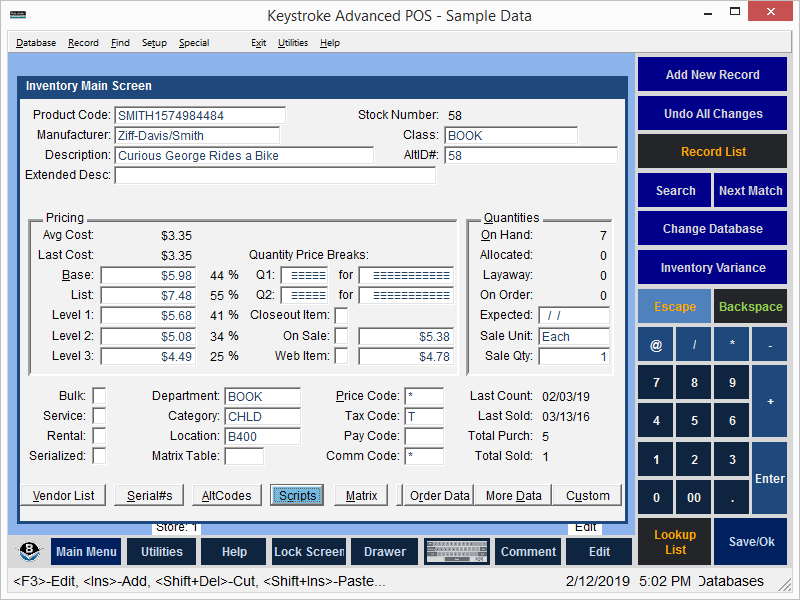
Scripts are custom procedures which can be set up to automatically run at certain points during transaction entry (such as when an Inventory item is entered).
Scripts may include any combination of:
- Special reminder messages
- On-screen prompts
- Tag-along items
- Components
- Alternate items
- Suggested add-on items
- Dimensional Calculator
- Keyboard Macros
- Use of Dataport
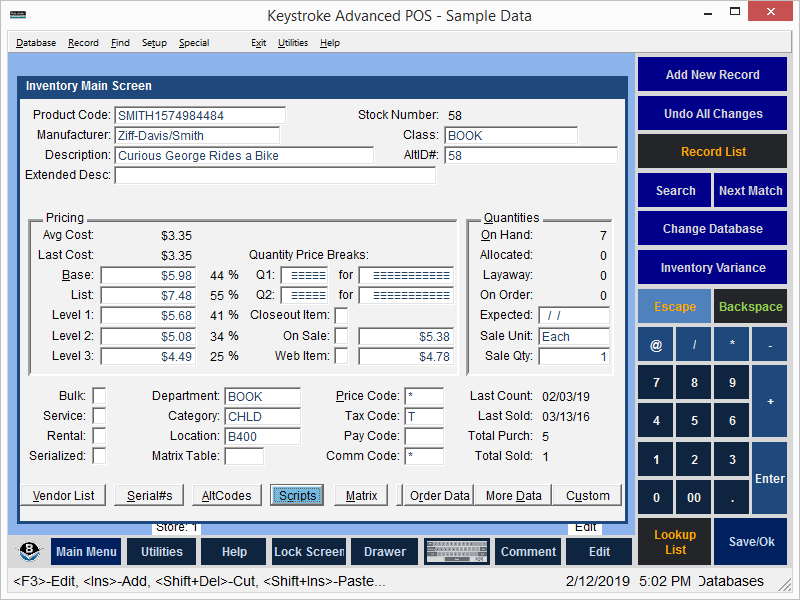
Select the Scripts button at the bottom of an Inventory item's Main Screen or press [Alt]+[c] to open the Scripted Item screen.

Navigate to the Scripts box on the Scripted Item screen and press [Ins] to open the Edit Script screen.
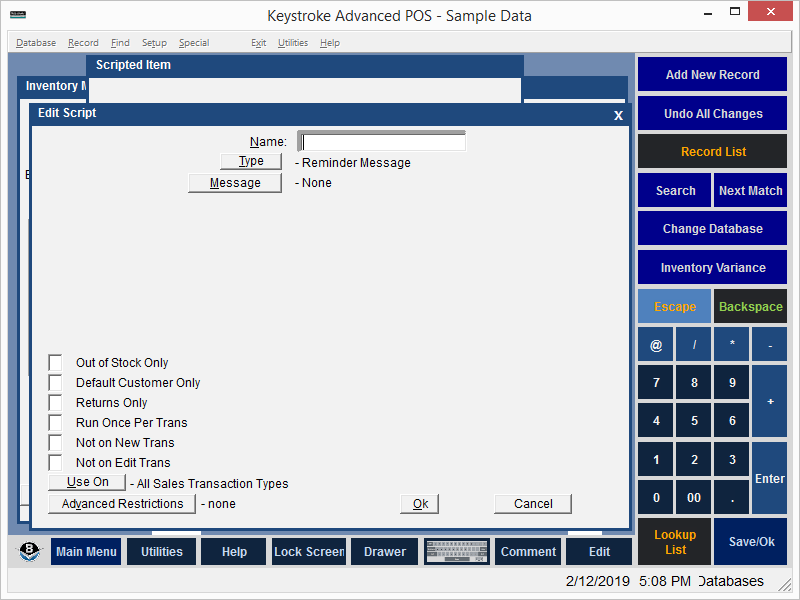
The Name field is not required, but it is helpful to provide a short description of what the Script does.

Select the Type button to display the list of available Script Types. Select the Script Type to be setup and press either [F10] or [Enter] to open
that Script Type's parameters. Configure the parameters as needed and Select the [Ok] button to save the Script settings and return to the Scripts box. Select the [Save] button to save the Scripted Item's Script Settings.
Types of Scripts:
Reminder Message - Displays a message to the Clerk.
Prompt for Comment - Prompts to enter a line item comment.
Tag-along Item - Supplement or replace the Scripted Item.
Add Item from List - Select an item from a list to supplement or replace the Scripted Item.
Add Item from Range - Select an item from a range to supplement or replace the Scripted Item.
Add Item from Ranged List - Select an item from a range displayed using an alternate sort order.
Run Script From Item - Run a Script from another item.
Select Comments From Item - Use the Selectable Comments from another item.
Dimensional Calculator - Run the Dimensional Calculator.
Macro - Run one or more Keystroke macros.
Dataport - Run the Dataport Export/Import routine when the scripted item is selected.
See:
Sales - Non-Inventory Item Script - Setup Sales Transaction Non-Inventory Item Scripts.
Sales - Starting Script - Setup Sales Transaction Starting Scripts.
Sales - Ending Script - Setup Sales Transaction Ending Scripts.
Purchasing - Non-Inventory Item Script - Setup Purchase Transaction Non-Inventory Item Scripts.
Purchasing - Starting Script - Setup Purchase Transaction Starting Scripts.
Purchasing - Ending Script - Setup Purchase Transaction Ending Scripts.
Scripts Contents