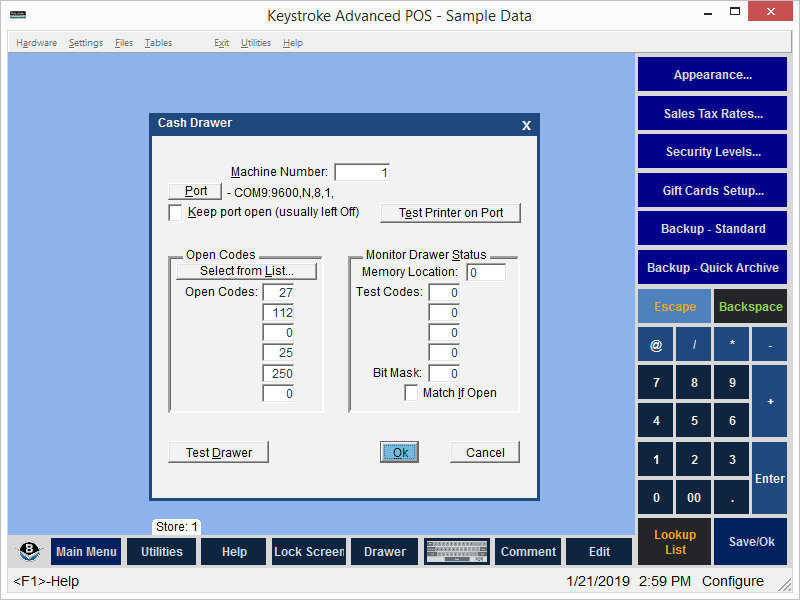
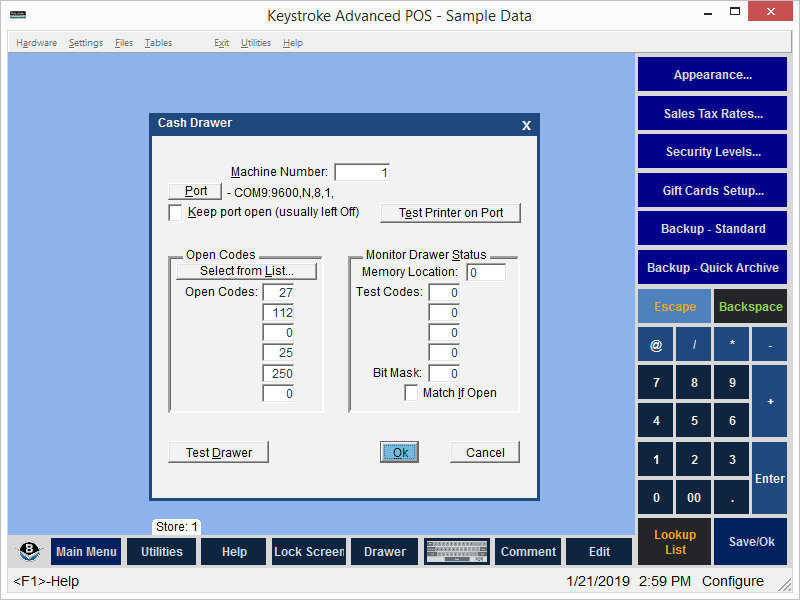
To configure a single default cash drawer, enter the required settings for the Port, Keep Port Open, Open Codes, and Monitor Drawer Status options as needed.
To configure multiple cash drawers and cash drawers with different cash drawer parameters, assign Machine Numbers to all computers before entering settings for the options listed below.
In the Drawer list:
- Press [Ins] or select Add new Drawer to add a Drawer.
- Press {Del] to delete the selected Drawer.
- Press [Enter] or [F3] to edit the selected Drawer.
Machine Number - Machine Number must be unique for every computer.
Drawer # - Drawer Number (of the physical cash drawer).
Till # - Till Number (assigned to Drawers or to Clerks).
Port - Defines the Port to which the Drawer is connected.
Keep Port Open - Connection to the Drawer remain active to provided power to cash drawers that do not have power supplies (normally disabled).
Test Printer on Port button - Tests the selected Printer Port.
Open Codes - The ASCII character codes required to open the Drawer.
Monitor Drawer Status - Information sent from the Drawer to the computer that allows the software to detect whether or not the Drawer is physically open or closed.
Test Drawer button - Runs the Open Drawer function using the currently displayed settings.
Note: The Cash Drawer settings are stored in the file DRAWER.DAT.
Note: Use the DRAWEROFF Startup Switch on machines that do not have a cash drawer.
See:
Multiple Cash Drawers
Configuration Manager Contents