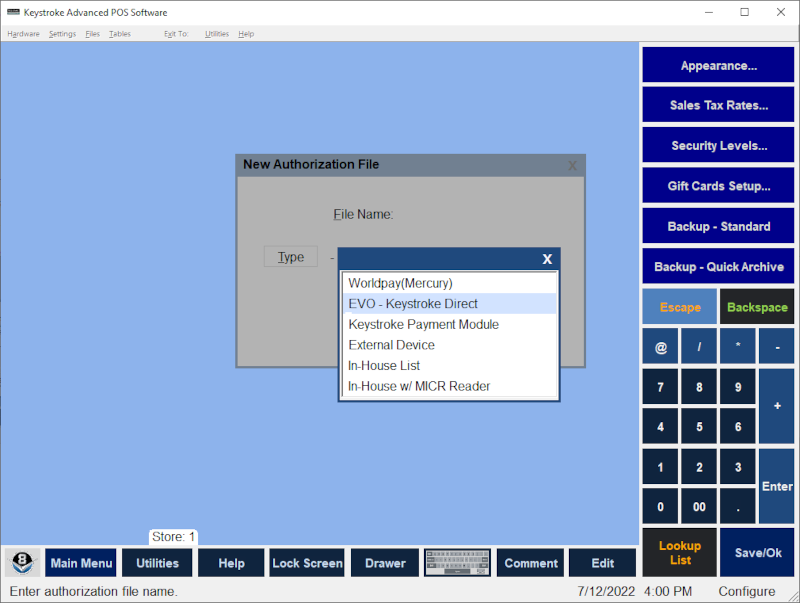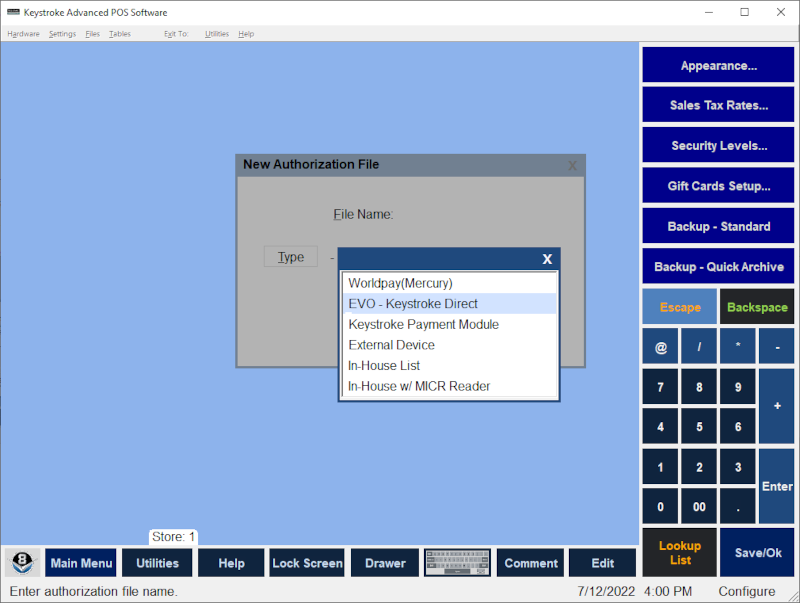
Authorization Methods are used with Sales Payment Types and are most commonly used to obtain Credit/Debit/ATM card approvals through PA-DSS Validated payment processing solutions.
Authorization Methods are assigned to Sales Payment Types using the Payment Type's Auth Method setting.
To set up and manage Authorization Methods:
- Select Authorization Methods from the Configuration Manager Tables Menu to display the Auth Methods list.
- In the Auth Methods list, select an Authorization Method and press [Enter] to edit it, press [Del] to delete it, or press [Ins] to add a new Authorization Method.
When adding a new Authorization Method, the New Authorization File screen is displayed. A unique File Name must be entered and the Authorization Method Type must be assigned by selecting the Type button and choosing an option from the Authorization Method Type list.
Available Authorization Method Types include: