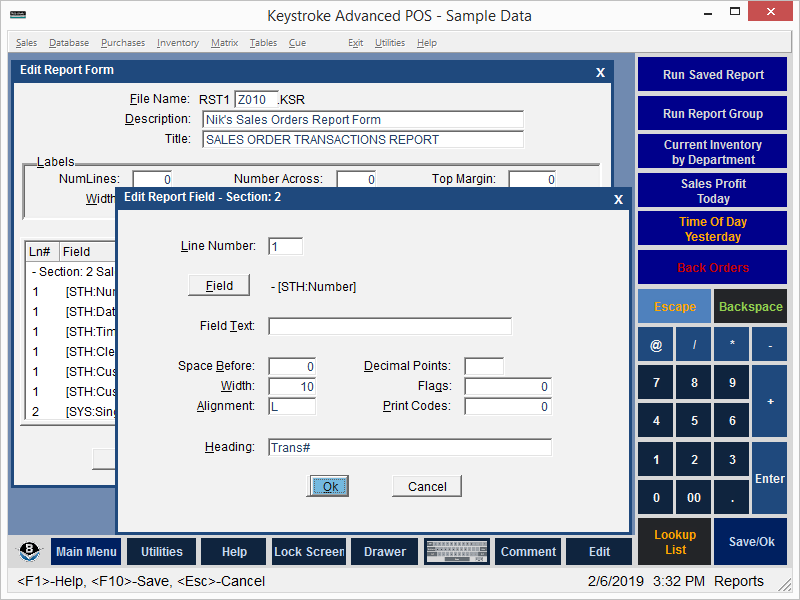
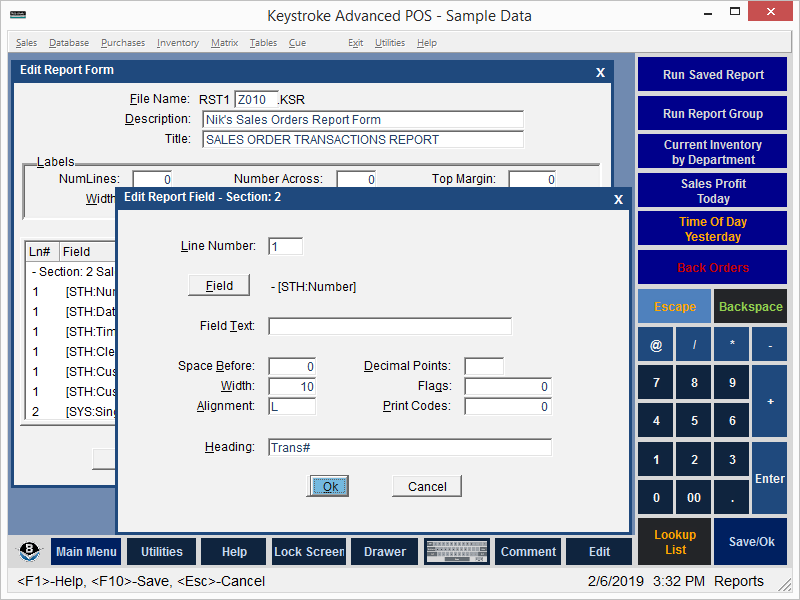
Select any line in the Table of Fields box on Edit Form Screen and press [Enter] or [F3] to edit the current line or [Ins] to add a new field using the Edit Field Screen. Each row in the Table of Fields box represents one field or line.
Line Number - The line number on which the field is printed.
Field Button - Used to select the field to be printed.
Field Text - Used to print text, including labels for subtotals or totals.
Space Before (Track) - Controls the number of spaces before the field is printed.
Width - Controls the width of the field in characters.
Alignment - Controls how the text is aligned within the Width allowed for the field.
Decimal Points - Controls the number of decimal points to display.
Flags - Special instructions regarding the content or formatting of the field.
Print Codes - Controls the selection of print styles for the current data field or text.
Heading - The text heading for the field.
See:
Report/Label Editor Contents