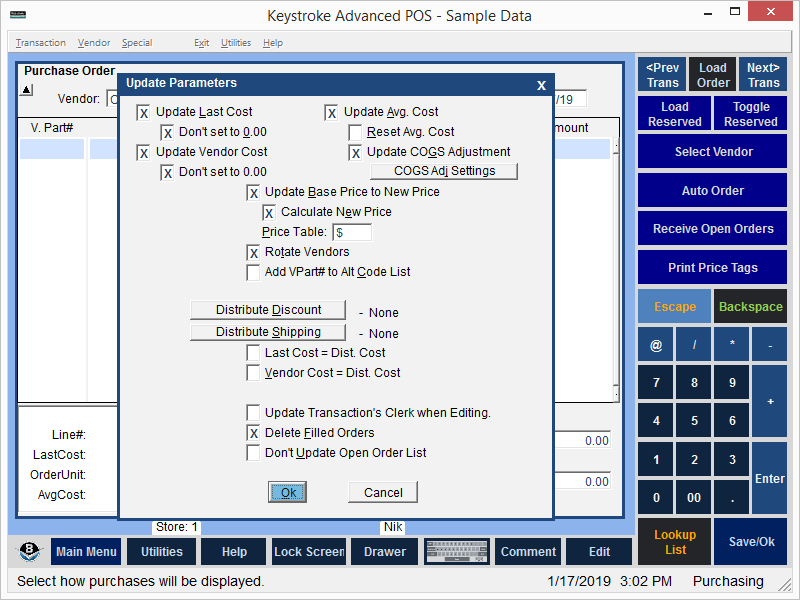
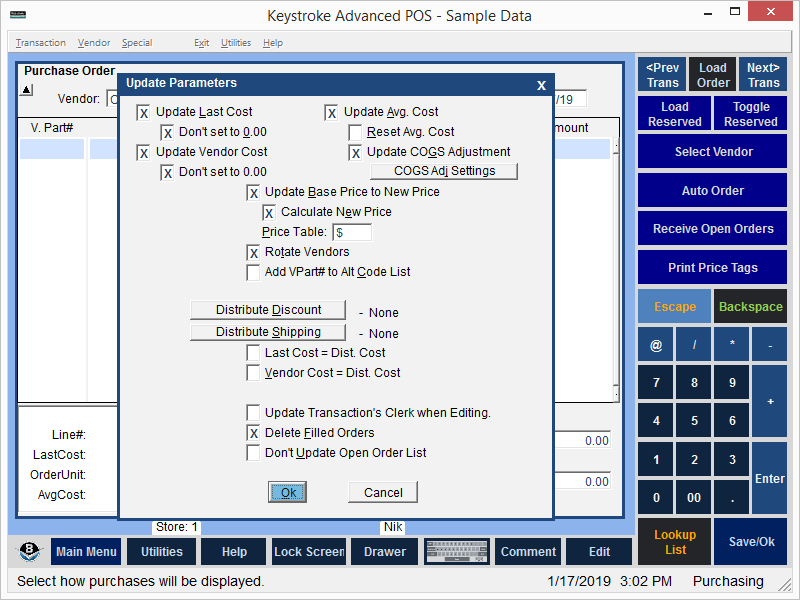
The Purchase Update Parameters define how Inventory Costs, Prices, and Vendor information are updated when Purchase Transactions are entered.
Update Last Cost - Update Last Cost for each item received.
Don't set to 0.00 - Do not set the Last Cost field to 0.00.
Update Vendor Cost - Update Vendor Cost for each item received.
Don't set to 0.00 - Do not set the Vendor Cost field to 0.00.
Update Average Cost - Recalculate Average Cost for each item.
Reset Average Cost - Sets Average Cost = Last Cost (unless Distribute Discount or Distribute Shipping are enabled).
Update COGS Adjustment - Updated the COGS Adjustment field.
Update Base Price to New Price - Updated Base Price using Price Table.
Calculate New Price - Calculate the New Price while entering the PO.
Price Table - Price Table for calculating Base Price (Update Base Price to New Price must be enabled).
Rotate Vendors - Most recent Vendor will always be first in item's Vendor information.
Add VPart# to Alt Code List - Add the Vendor Part Number to the item's Alternate Code List.
Distribute Discount - Spread Discounts over the Average Cost of each item.
Distribute Shipping - Spread Shipping cost over the Average Cost of each item.
Last Cost = Dist. Cost - New Last Cost will include Discount and/or Shipping distributions.
Vendor Cost = Dist. Cost - New Vendor Cost will include Discount and/or Shipping distributions.
Update Transaction's Clerk when Editing - Updates the Clerk information for Purchase Transactions that are edited or changed in any way.
Delete Filled Orders - Delete Purchase Orders after items are fully received.
Don't Update Open Orders List - Do not update the Open Order list when you save an Order.
See:
Purchase Manager - Parameters
Purchase Manager Contents