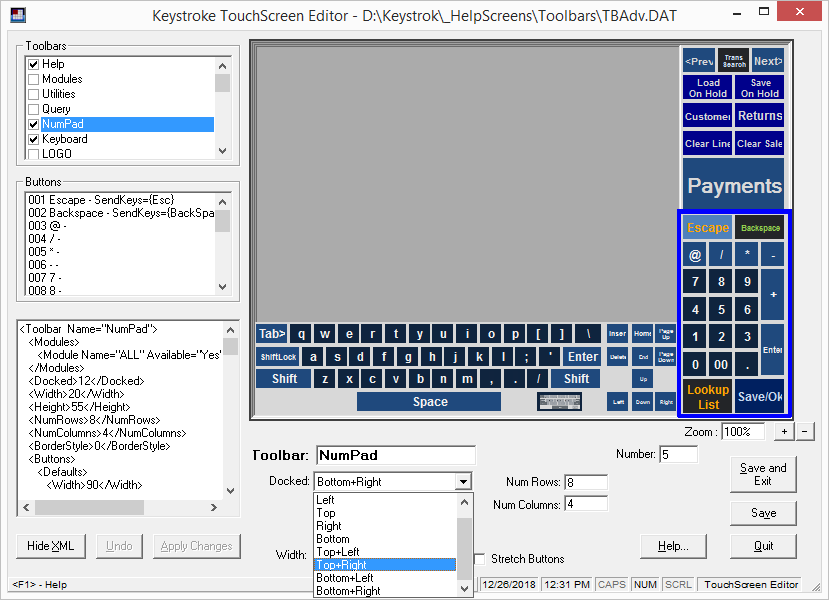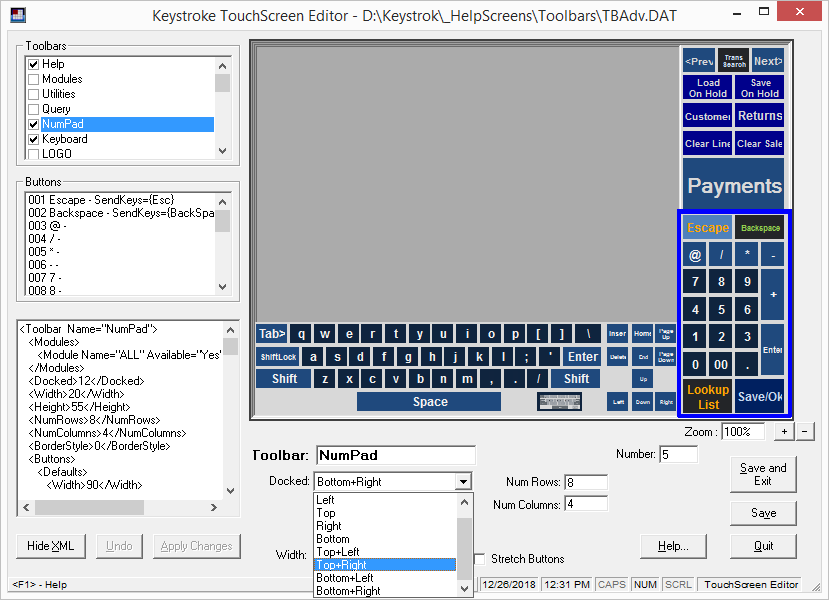
TouchScreenEditor.PDF
Keystroke's TouchScreen utilizes a variety of on-screen buttons grouped in boxes called Toolbars that can be used to quickly issue very simple to very complex commands with a single mouse click or the touch of a finger. Each button within a Toolbar (and the Toolbar itself) is configurable in its look, size and the actions it performs. The TouchScreen Editor (available only with Keystroke Advanced licenses) is used to configure, edit, add, and remove Toolbars and Toolbar Buttons.
Note: The TouchScreen Editor is included with the Keystroke Advanced system license. While system licenses for Keystroke and Keystroke Express support the use of the same toolbar files and technology, the on-screen TouchScreen Editor is only available with the
Keystroke Advanced license.