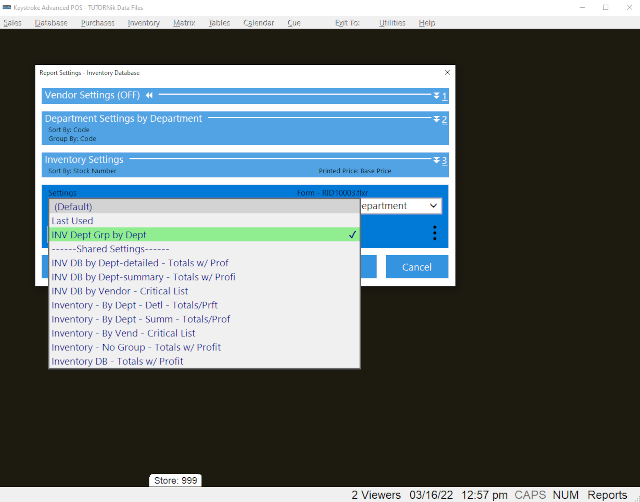
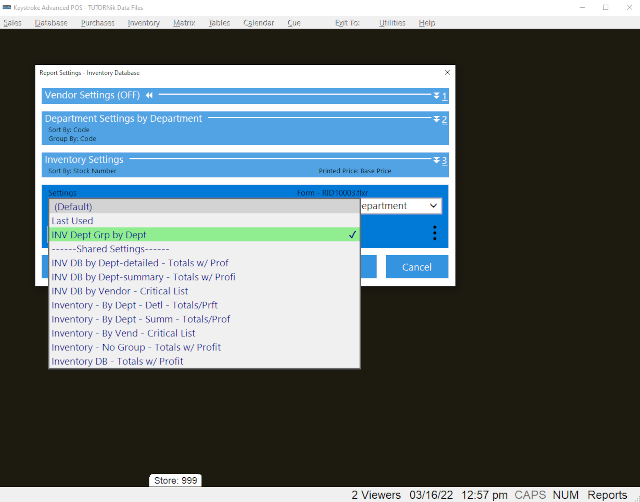
The Report/Label Saved Settings screen is displayed when a Report or Label menu item is selected and at least one Saved Setting has been previously saved by the Add New Settings function. If the only Saved Setting is the default "Last Used" setting, the Saved Settings screen is not displayed. The Saved Settings screen displays the following options:
Add New Settings Screen - Displays the Add New Settings screen used to create a new Saved Report or Label Setting.
Last Used - Used to print the Report or Label with the options used when they were last printed.
Local Settings - Includes Reports or Labels available for only the current Register and to Clerks with sufficient security.
Shared Settings - Includes Reports or Labels available for all Registers and to Clerks with sufficient security.
See:
Report Manager Contents
Label Manager Contents