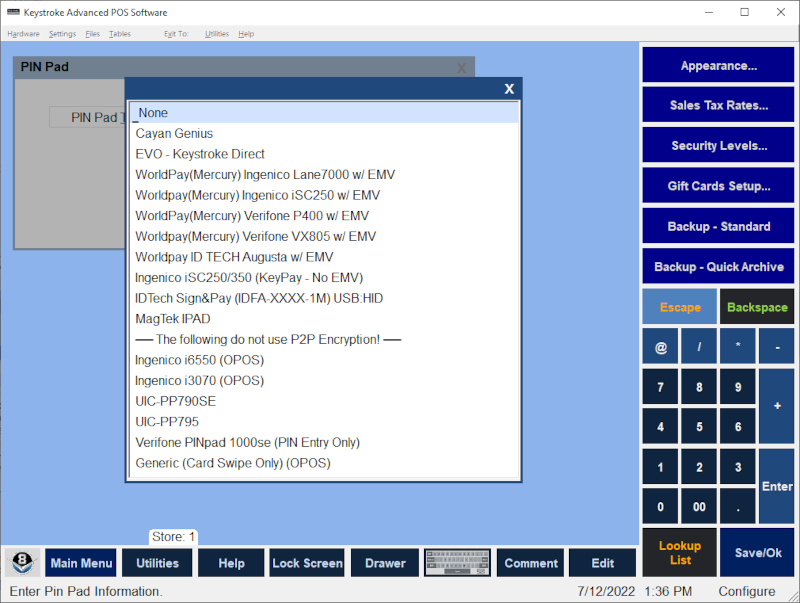
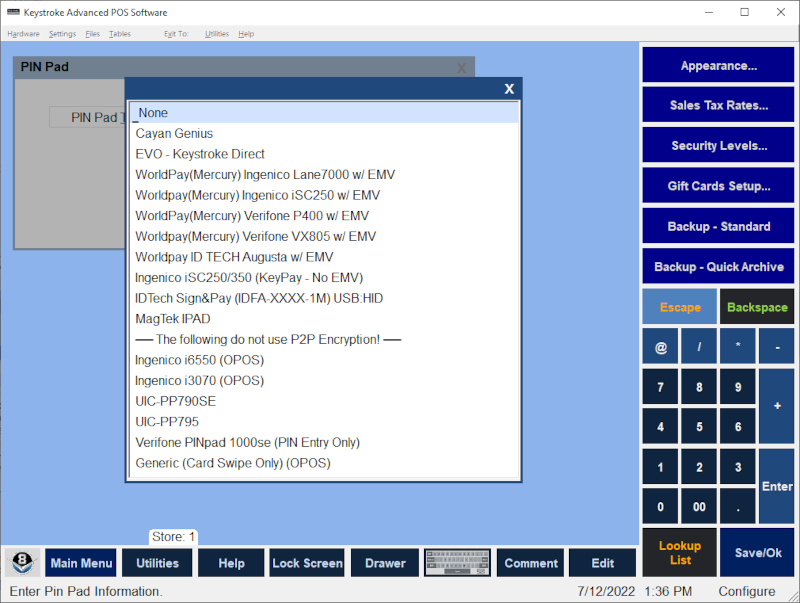
A PIN Pad is a numeric keypad that allows the Customer to enter a PIN number during a Sales Transaction for authorizations of Credit Cards, Debit Cards, ATM, EBT, and Food Stamp card processing. Most PIN Pads come with a Magnetic Card Swipe reader. Keystroke supports the use of the following PIN Pads:
- Cayan Genius Setup Screen: Cayan Genius Setup Instructions PDF
- EVO - Keystroke Direct Setup Screen: Lane3000/5000/7000 Setup Instructions and Move5000 Setup Instructions
- WorldPay(Mercury) Lane7000 w/ EMV: Lane7000 Setup Instructions
- WorldPay(Mercury) iSC250 w/ EMV: iSC250 Setup Instructions
- WorldPay(Mercury) P400 w/ EMV: P400 Setup Instructions
- WorldPay(Mercury) Verifone VX805 w/ EMV: VX805 Setup Instructions
- WorldPay(Mercury) ID Tech Augusta USB w/ EMV: Simply connect to USB port and it self-installs. Chip & swipe only (no PIN Pad)
- Ingenico iSC250/350 (KeyPay - no EMV): iSC250 Pre-EMV Setup Instructions
--- The following do not use P2P Encrytion! ---
- Ingenico i3070 (OPOS) PIN Pad: OPOS installation driver provided by manufacturer
- Ingenico en-Crypt 2100 PIN Pad (OPOS): OPOS installation driver provided by manufacturer
- Generic (Card Swipe Only) (OPOS): ** OPOS installation driver provided by manufacturer.
To use a PIN Pad with Keystroke:
- Select PIN Pad from the Configuration Manager's Hardware menu.
- Select the PIN Pad Type from the list.
In the Authorization Method, select Entry Device or Card Reader as either:
- PIN Pad - when using a Vantiv(Mercury) Authorization Method Type
- PIN Pad - Card Swipe Only (for Credit Card/Gift Card payments not needing a PIN)
-PIN Pad - DUKPT Encryption (for ATM/Debit/EBT payments that require a PIN)
* Verifone PINPad 1000se: This is a PIN Pad only device (no card swipe). In order to use this device, the card swipe must come from a Keyboard Wedge or USB device. In the authorization method, under Card Reader Type, use PIN Pad - DUKPT Encryption even though there is no card reader on this device.
** Generic (Card Swipe Only): Only the Magnetic Swipe of the device will be used. This is intended to mainly be used by devices that only have a Card Swipe but can be used by any device that has an OPOS driver for its Magnetic Strip Reader.
Note: On machines that do not have a PIN Pad connected, the PIN Pad should be disabled using the PINPADOFF Startup Switch.
Note: If the PINPADOFF Startup Switch is in use, the PIN Pad setup screen display is replaced with the "PinPadOff startup switch is in use!" message stating: "Use of the PIN Pad has been disabled on this machine. The PIN Pad setup can still be viewed and changes made, but this machine will not use the PIN Pad. This can cause payment to be accepted without being processed. [Ok]". The Test button is also disabled.
See:
Configuration Manager Contents