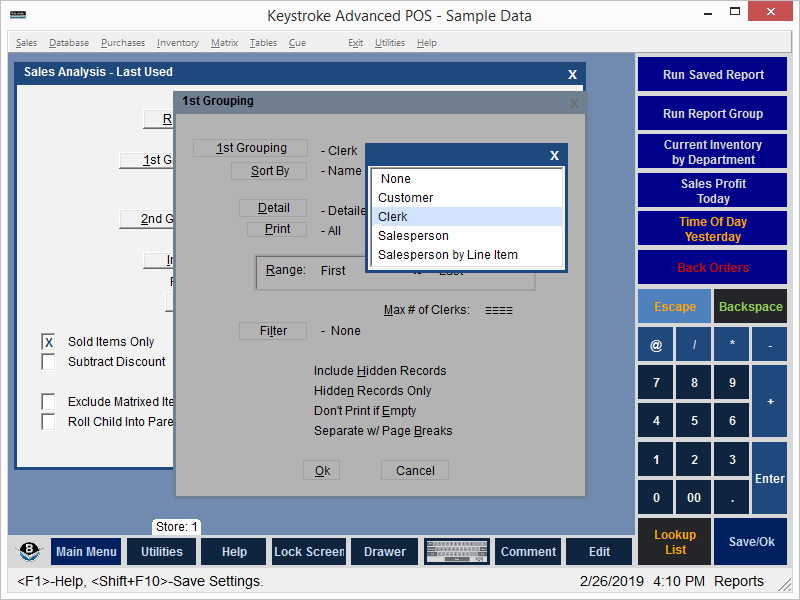
The 1st Grouping (and 2nd Grouping) options are available on two reports:
Inventory Sales Analysis Report:
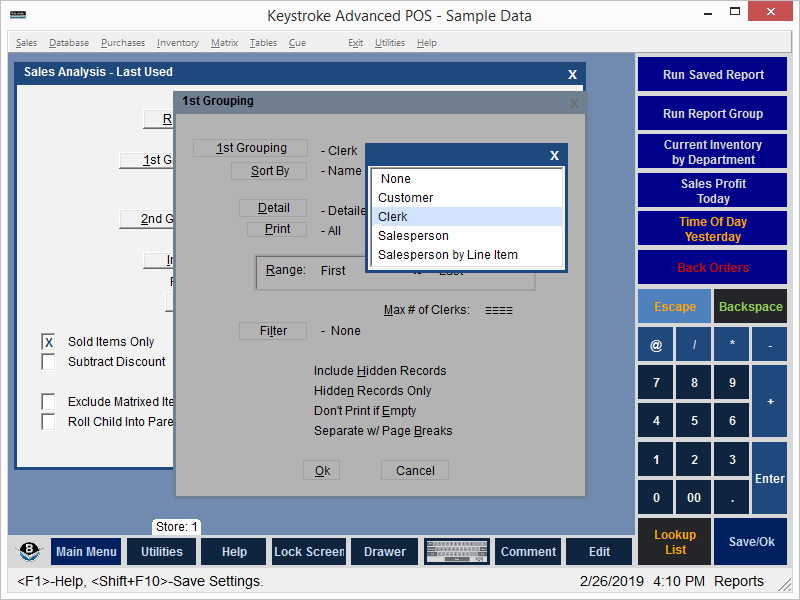
None - Do not group items. Items are not sub-totaled by group.
Customer - Group by Customer, sub-total by Customer.
Clerk - Group by Clerk, sub-total by Clerk (person who completed the sale).
Salesperson - Group by Salesperson, sub-total by Salesperson (person who initiated the transaction).
Salespersonby Line Item - Group by line item Salesperson, sub-total based on line item Salesperson.
Inventory Purchase Analysis Report:

None - Do not group items. Items are not sub-totaled by group.
Vendor - Group by Vendor, sub-total by Vendor.
Clerk - Group by Clerk, sub-total by Clerk.
See:
Report Manager - Group By Screen
Report Manager Contents