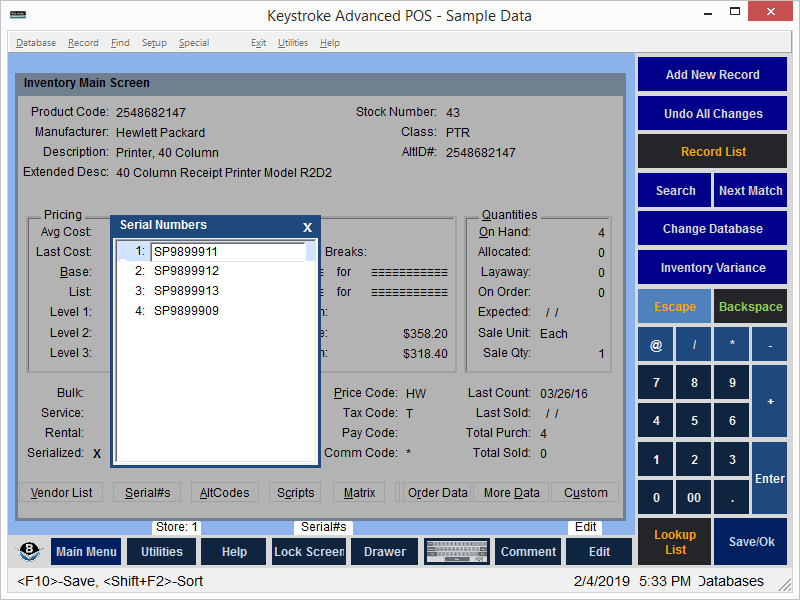
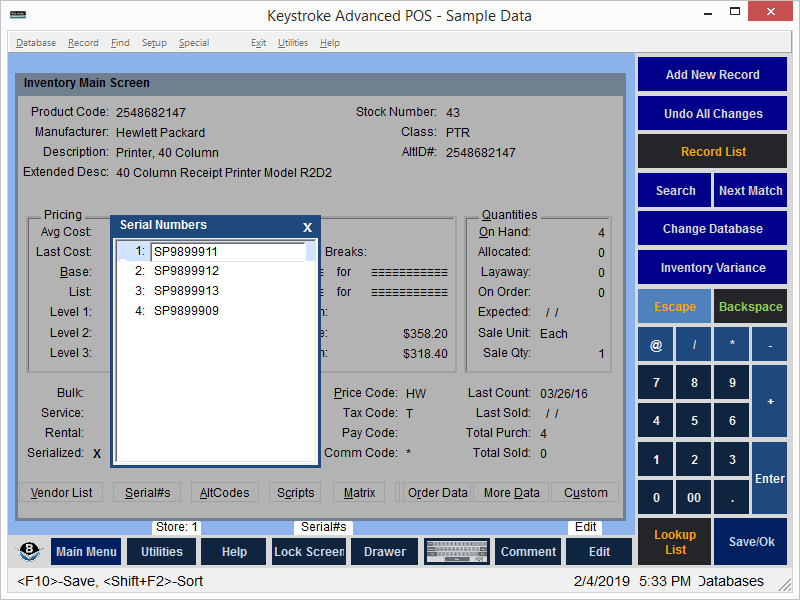
Select the Serial#s button or press [Alt]+[s] to display either the Inventory item's Serial Number list or the item's Selectable Comments list. Press [Shift]+[F2] to sort the list.
Serial Numbers:
If an item's Serialized parameter is enabled, Serial Number tracking requires each unit of the item to have a unique Serial Number (which is usually printed on the package or bar-coded on the item). A single Serial Number may contain up to 100 characters. There is no limit to the number of serial numbers a single item may have.
When Serial Number tracking is enabled Serial Numbers are added to the list when:
- Items are manually entered in the Inventory database.
- Items are received on Purchase Invoices.
- Item physical quantities are adjusted using a Variance.
When Serial Number tracking is enabled Serial Number are removed from the list when:
- Items are sold on Sales Invoices.
- Item physical quantities are adjusted using a Variance.
Selectable Comments:
If an item's Serialized parameter is disabled, the entries stored where Serial Numbers would normally be stored are referred to as Selectable Comments. Selectable Comments represent reusable Line Item Comments. Some Inventory items require standard comments to be included on the Sales Transaction when they are sold. These comments may be entered and saved on the Inventory item database record as Selectable Comments and re-used (copied to the Sales Transaction) when the item is sold. Each Inventory database record may have its own Selectable Comments list. Selectable Comments could include instructions, dosage, warranty, etc.
When an item that uses Selectable Comments is sold, the list of Selectable Comments is displayed, and one or more comments may be selected from the list. These comments are copied to the line item's comment field to be saved with the Sales Transaction. The Selectable Comments Line Item Entry Parameter defines the number of Selectable Comments each line item may have.