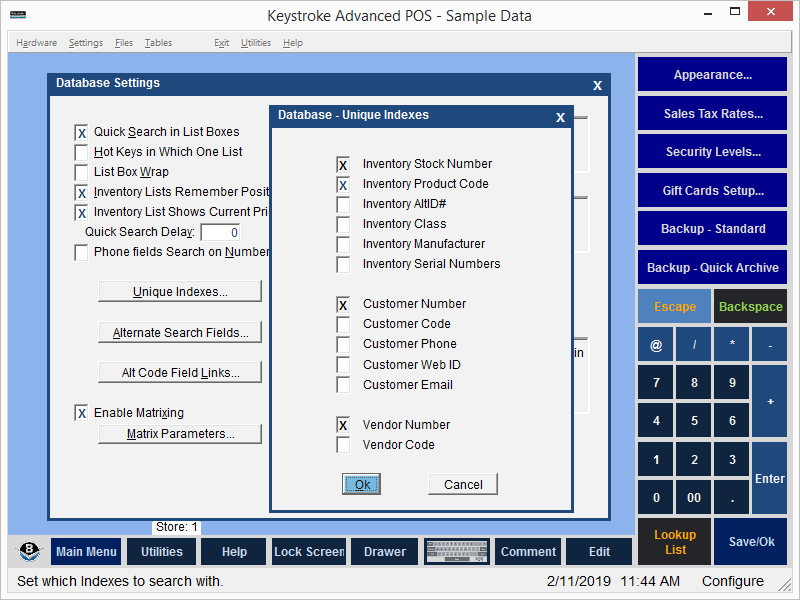
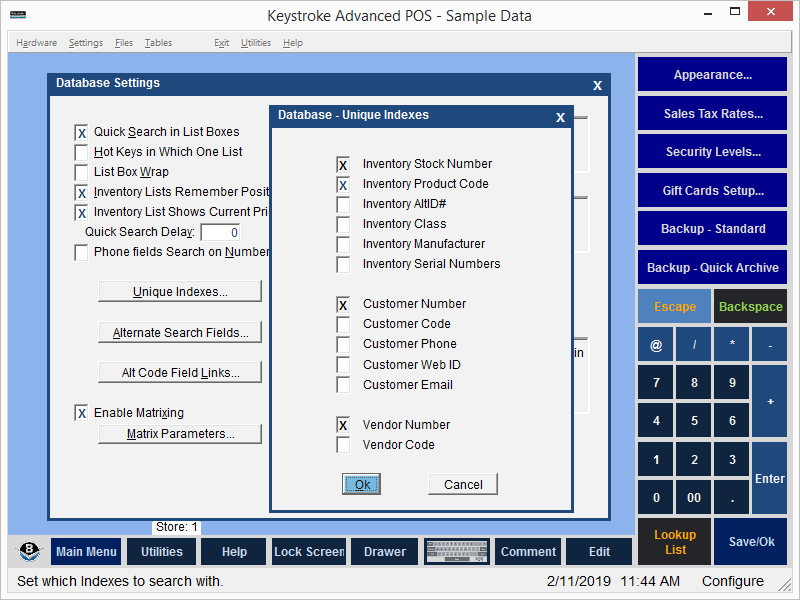
All Keystroke databases have one or more Indexed Fields. Indexed Fields are used to quickly sort and look up records. Some of Indexed Fields do not allow the same value on more than one record:
- Stock Number
- Customer Number
- Vendor Number
If one item has Stock Number 125, no other item can have Stock Number 125.
Other fields normally allow the same value in several records, including:
- Inventory Product Code
- Inventory AltID#
- Inventory Class
- Inventory Manufacturer
- Inventory Serial Numbers
- Customer Code
- Customer Phone
- Customer WebID
- Customer Email
- Vendor Code
If one Inventory item has Smith as the Manufacturer, other items may also have Smith as the Manufacturer.
To prevent the entry of duplicate values for one of these other fields, enable the Unique Index for that field.
When the Unique Index for the Inventory Product Code field is enabled, if one Inventory item has the Product Code ABC123 and ABC123 is entered in the Product Code field of another item, a message is displayed warning that the code already exists and that a unique Product Code must be entered.
Hidden Records are included when checking for duplicate values.
Note: Unique Indexes do not affect existing duplicates or records Imported with duplicate fields.
To enable the Unique Index for a field:
- Select Database from the Configuration Manager Settings menu.
- Select the appropriate Unique Index option with the mouse or [Spacebar] to mark it with an X.
- Select [OK] or press [F10] to save.
See:
Configuration Manager Contents