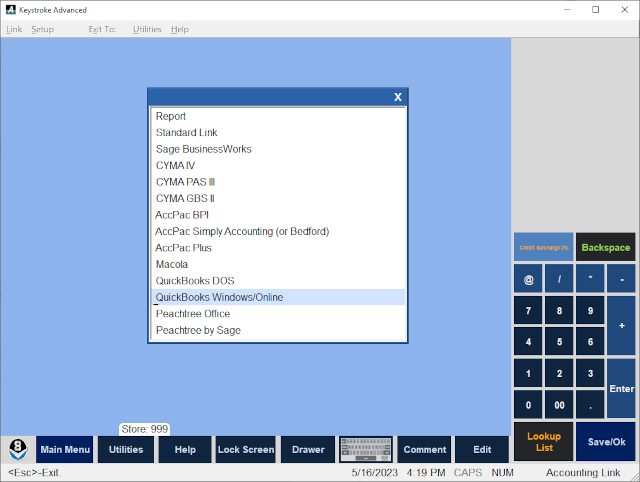
Accounting Link Contents
The Accounting Link module transfers Sales, Accounts Receivable, Inventory Variance, Purchases Subtotals, and Closeout Over/Short data as balanced journal entries to the general ledger module of an accounting application or to a printed report (sent to either the screen or a printer).
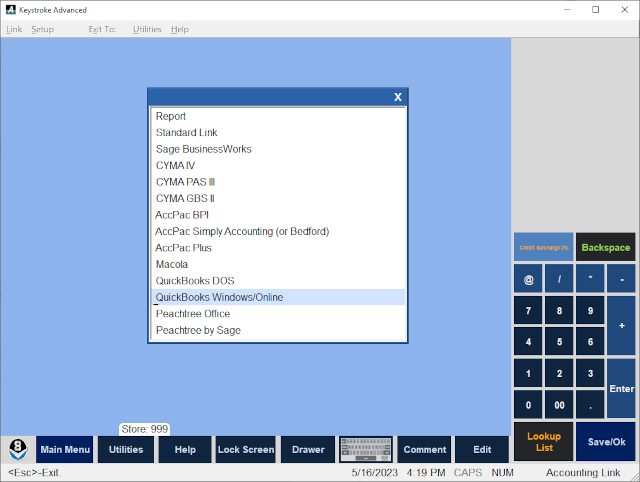
There are several basic setup steps to complete before Accounting Link can be used to create journal entry data.
- Select an Accounting Application for which to create journal entries.
- Enter the Parameters required for the selected accounting application.
- Enter the required Posting Account Numbers from the selected accounting application.
- Enter optional Inventory Department Account Numbers.
- Enter optional Payment Types Account Numbers.
- It is recommended to use the Print Current Settings option to print a report showing all the saved Setup settings.
Note: The Accounting Link does not make adjusting journal entries for any changes made directly to the Inventory Database records nor does it make adjusting entries for any transactions that were previously posted. For Inventory Database records, it is recommended to use the Variance Module (Database Manager, Special, Variance) to adjust inventory quantities. For Transactions, it is recommended to enter Void (Reversing) transactions. These transactions will post in the new posting period.