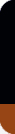
|

|

|
The Sales Manager is the "Point Of Sale" and the core of the Keystroke POS system, where sales transactions are managed. At the end of a business day (or shift), the Closeout function quickly reconciles payments received with the physical contents of the cash drawer(s). All sales transactions are entered on the main screen, which resembles a simple invoice as shown in the screenshots below.
Use Keystroke's KeyMail SMTP engine to email (in either HTML or plain text format) invoices and receipts to Customers (includes the ability to attach the receipts as PDF files).
The tremendously powerful User-Definable Transaction Types feature allows for as many as a dozen different types of sales transactions. Several transaction types are pre-configured and ready to use, including: Invoice, Layaway, Sales Order, Quote, On Hold, Rental, Gift Registry, Special Order, Service Order, Recurring Charge, and Archives. Extensive settings allow you to rename or control the behavior of each transaction type. Some of the settings include: the ability to require a minimum payment by percentage (e.g. on Layaways or Special Orders), options to display one or two quantity columns, and even change the display titles of the columns.
Point Of Sale Features:
Sales Entry - enter sales easily and quickly using many sales entry options including: barcode scanning (including alternate inventory codes), touch screen buttons, sales scripts and color/size/style grids. Print receipts or invoices automatically based on sales payment type.
TouchScreen Editor - completely customize the point of sale screen. Easily create and edit touch screen buttons, layouts & functionality.
Click image for larger Sales Invoice screenshot.
Click image for larger TouchScreen Editor screenshot.
Transaction QuickView - view the details of multiple sales transactions while scrolling through the transactions list, without leaving the list or discarding a transaction in progress.
Transaction Search - perform detailed searches across multiple transaction types, customers & inventory items. Use Transaction QuickView to see the results – all without leaving the sale in progress.
Click image for larger Transaction QuickView screenshot.
Click image for larger Transaction Search screenshot.
Keystroke Sales Scripts - Customize entry procedures for sales (including on-screen prompts to enter data, tag-along items (automatic or prompted), component items ("kitting"), and suggested alternate items when out of stock).
Keystroke Sales Matrix - sell inventory using color/size grids (up to four configurable dimensions such as color/style/length/inseam).
Click image for larger Sales Script screenshot.
Click image for larger Sales Matrix screenshot.
Picture Viewer - view images or PDF's of inventory items and customers (technically, any database record).
Age Verification with ID expiration alert via driver's license swipe or 2D barcode scan (for alcohol and tobacco sales).
Click image for larger Picture Viewer screenshot.
Click image for larger Age Verification screenshot.
•
Configurable Sales Transaction Types - enable, disable, customize: Sales Invoices, Layaways, Sales Orders, Quotes, On-Holds, Rentals, Gift Registry, Special Orders, Repair Orders, Recurring Charges, & more.
•
PCI Compliant Keystroke Payment Module. Accept Credit Cards, ATM/Debit Cards, Gift Cards, Check Guarantee/Validation, and EBT/Food Stamp Cards. Fast, fully-integrated, Internet-based credit card processing.
•
Super-Secure Payment Processing - End-To-End (E2E) Encrypted & Tokenized Credit Card Processing - card number is encrypted within the readily available and affordable MagTek® IPAD® & IPAD® SC devices and can only be decrypted by the payment processor.
•
KeyMail - Keystroke's internal SMTP engine emails sales receipts and invoices to customers. Supports HTML, plain text, and file attachments.
•
Vendor Catalogs - quickly import Inventory items from available Vendor Catalog files into Keystroke.
•
On-Screen Signature Capture - Use the computer screen and pointing device to capture a signature. Great for Mobile POS on a Tablet PC where the pointing device is a stylus.
•
Round Up for Charity - easily facilitate customers’ desire to contribute their coin change to a charitable cause. Simply touch or click a button before tendering to round up the amount.
•
Gratuity Payment Adjustments - handle customer gratuities with cash or credit card. Credit card payment amounts neatly adjusted prior to settlement.
•
Non-Sale Line Items (Hash Department) - designate items such as lottery tickets to be excluded from normal sales totals on register closeouts and reports.
•
Swipe or 2D barcode scan Driver's licenses for age verification and expired ID alert.
•
Schedule promotional pricing (items on sale) in advance of sale date.
•
Picture Viewer - view pictures or documentation of inventory items, customers (or any database record). Supports JPG, GIF, BMP, and PDF files.
•
Calculate sales commissions.
•
Cash drawer reconciliation with history.
•
Real-time inventory quantities.
•
On-the-fly access to Inventory, Customer, Contact, Vendor and Clerk databases.
•
Quickly look up availability (quantity on hand) of any inventory item at other store locations.
•
Multiple store location support (Keystroke Extension).
•
Accounting Link - data interfaces for popular accounting systems.
•
Import on-line sales from Internet web store shopping carts.
•
Store sales history indefinitely - quickly retrieve invoices to verify purchases, reprint receipts, and include in sales analysis reports.
•
NOTE: Matrix and Sales Scripts management (create, edit, delete) is available only with Keystroke Advanced POS. Matrix and Sales Script usage is supported by Keystroke Point Of Sale (but must be managed with an Advanced POS license).
Copyright © 1988 - 2024 Specialized Business Solutions | 800.359.3458
Keystroke is a trademark of Specialized Business Solutions. | All other products are trademarks or registered trademarks of their companies.