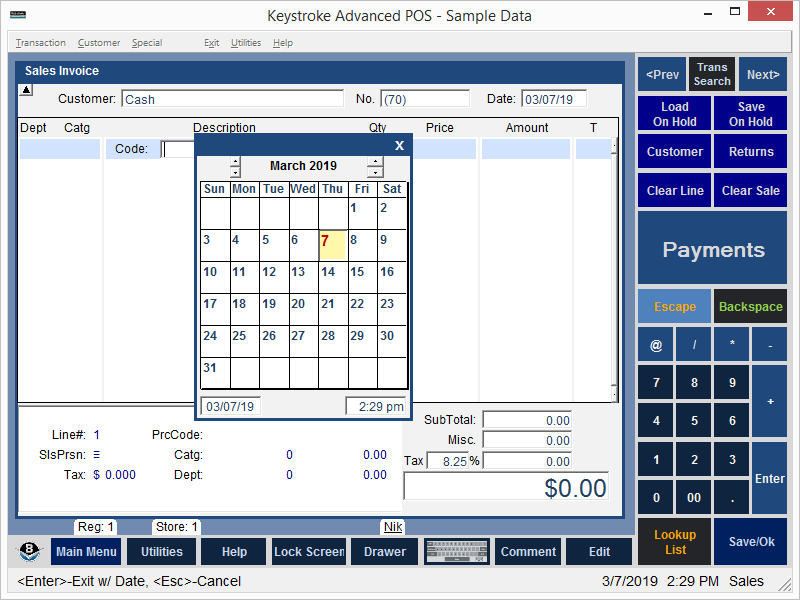
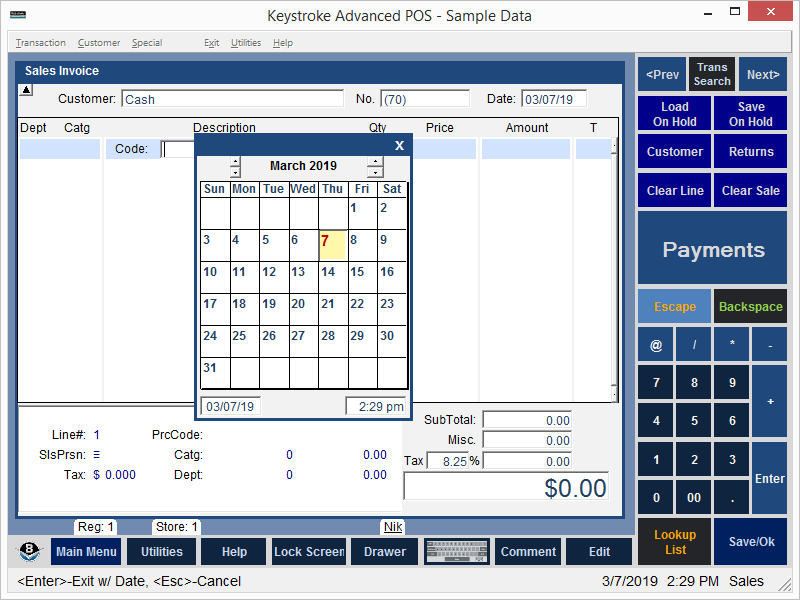
Access the Calendar Utility by pressing [F6] from anywhere in Keystroke or by selecting Calendar from the Utilities menu.
The Calendar Utility displays the current month and highlights the current day by default.
Use the [UpArrow], [DownArrow], [RightArrow], [LeftArrow] keys to navigate to a different day.
A different day may also be selected by simply typing the desired date.
Press [Enter] or [F6] to copy the selected date into the field from which the Calendar Utility was accessed.
NOTE: To copy today's date into the current field without opening the Calendar Utility, press [Shift]+[F6].
Calendar Keys
[Esc] - Exit the Calendar.
[UpArrow] - Move to previous week.
[DownArrow] - Move to next week.
[Home] - Move to the first of month.
[End] - Move to the last day of month.
[Ctrl]+[PageUp] - Move to previous year.
[Ctrl]+[PageDown] - Move to next year.
[Ctrl]+[Home] - Move to current date.
[Enter] - Copy highlighted date to current field.
[F6] - Copy highlighted date to current field.
See:
Utilities Menu