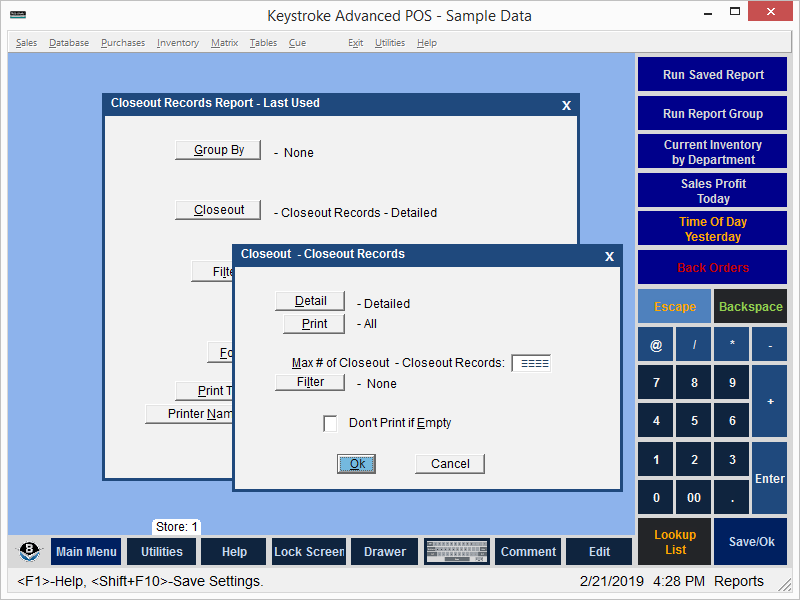
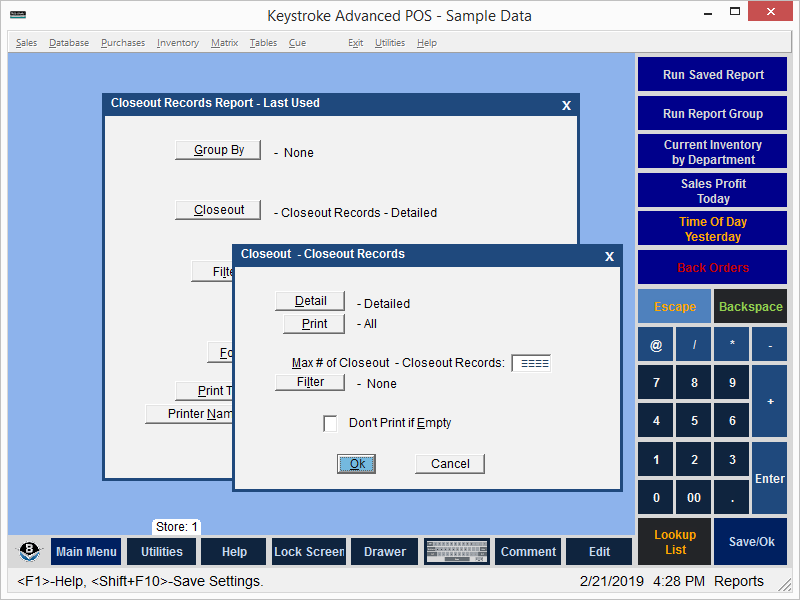
Defines the details settings for the Closeout Report.
Detail - Controls the level of detail displayed in the report.
Print - Print all or individual Customer Contacts.
Max # of Closeout Records - Restrict how many Closeout records are to be included.
Filter - Filters are used to select items for the report.
Don't Print if Empty - Exclude empty Sorting/Grouping categories from the report.
See:
Report Manager Contents