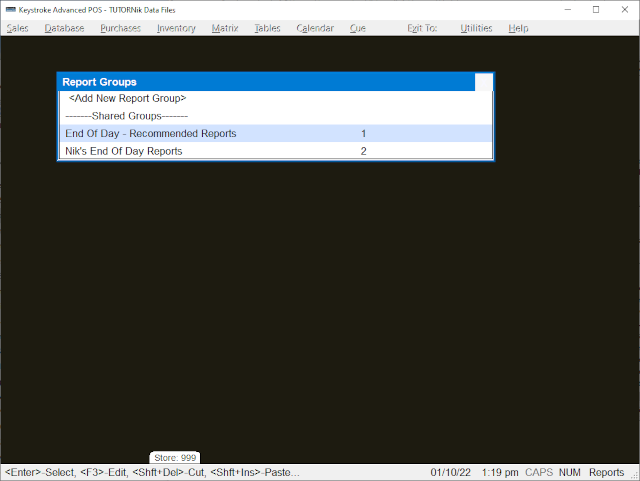
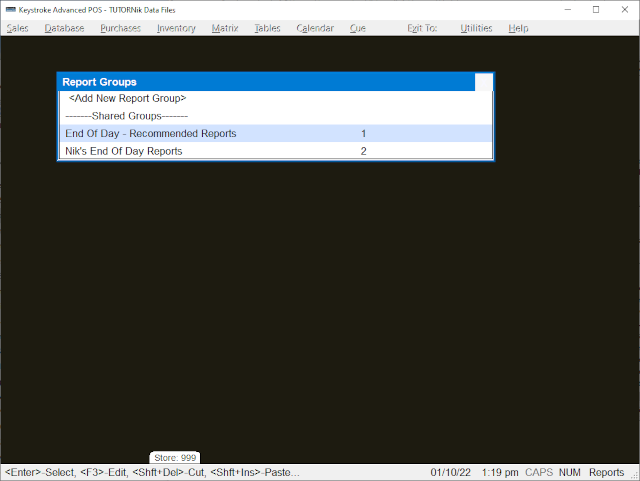
If the Clerk's Security Level allows access to Report Manager, the Report Cues - Run options are the same as the Reports Cues - Setup options.
If the Clerk does not have sufficient Security to access Report Manager, the Report Cues - Run options display only the options the Clerk's Security Level allows.
Report Groups are listed in alphabetical order.
Local Settings are available to only the current register and are displayed above the Shared Groups.
Shared Settings are available to all Registers and are displayed below the Local Groups under the heading ----Shared Groups----.
See:
Report Manager Contents