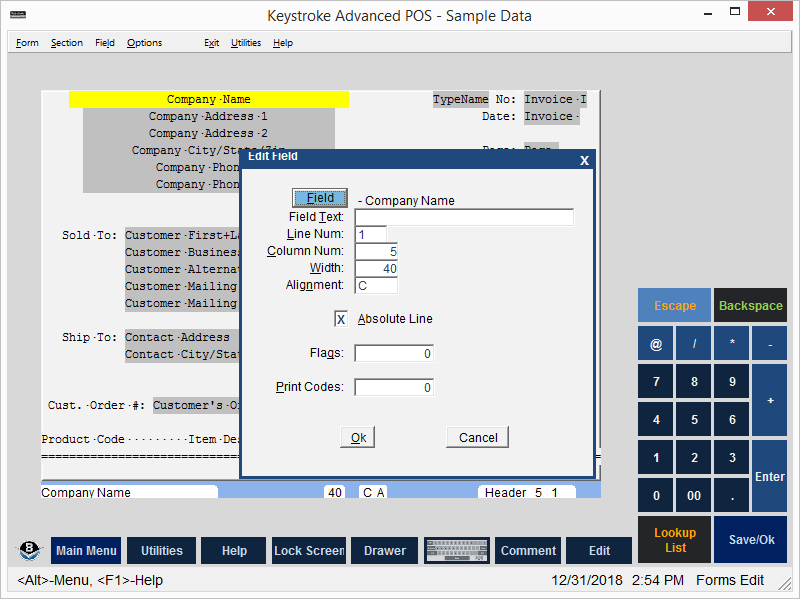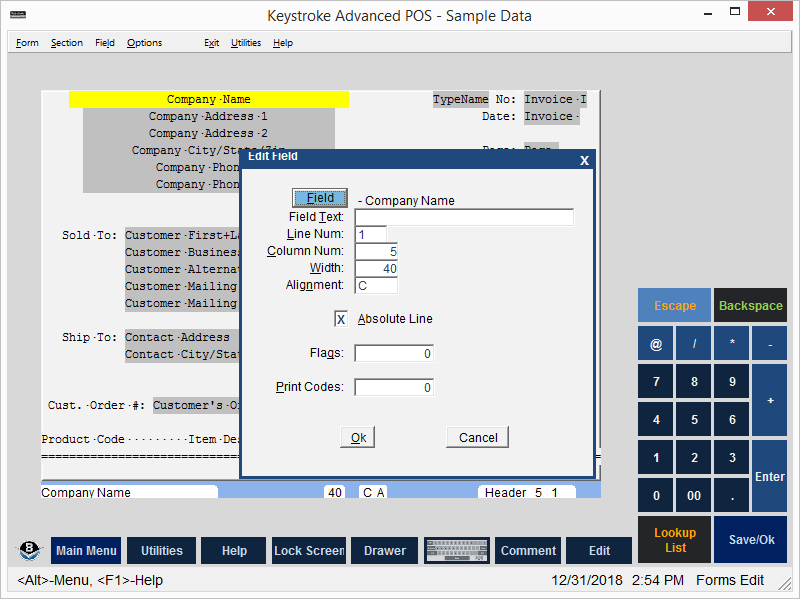
Forms Editor Contents
The Forms Editor is used to create or edit custom Form Files which control the print format of: Sales Invoices, Purchase Orders, Statements, ROA Payment receipts, etc.
Note: It is recommended, and is much easier, to edit a form rather than create a form from scratch.
When entering Forms Editor, the Forms Type List screen is displayed. A Form Type must be selected. After the Form Type has been selected, the Load Form List screen is displayed. Select a Form File from the list and press [Enter] to open the form in the Forms Editor. Form Files may include Data Fields (which are selected from a list by pressing [Ins]) and Text Fields (which are simply typed in).