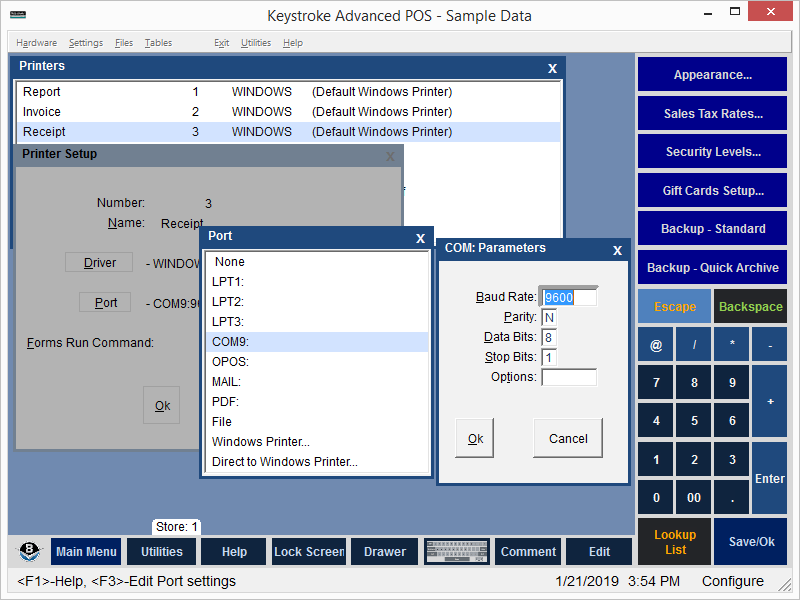
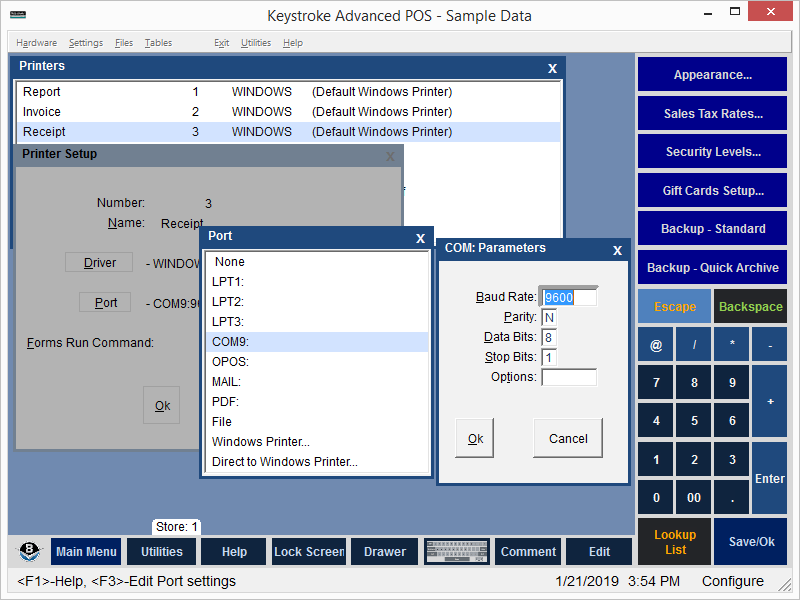
A serial (COM) port is a serial communications port. Many point of sale computers still have serial ports that may be used to communicate with certain devices including: cash drawers, pole displays, serial printers, electronic scales, PIN pads, etc.
When a serial port is used, communications parameters need to be configured. Refer to the device's manual for these settings or try the default settings.
Baud Rate: The speed at which the computer communicates with the device.
Parity: Possible Parity settings are:
N - None
E - Even
O - Odd
S - Space (rarely used)
M - Mark (rarely used)
Data Bits: The number of data bits per byte. Usually 8 or 7, but can also be 5 or 6.
Stop Bits: The number of stop bits per byte. 1 or 2.
Options: Special codes which may be needed for the device. The only Option supported is CS0 which turns off Hardware Handshaking.
For COM Ports other than COM1 or COM2
You can setup hardware on ports other than COM1 or COM2 in Keystroke. To do this, you select the Port=File, then in the filename, type in the parameters as follows:
COM#:Baud,Parity,DataBits,StopBits
Examples:
COM3:19200,N,8,1
COM5:1200,E,7,2
See:
Configuration Manager Contents