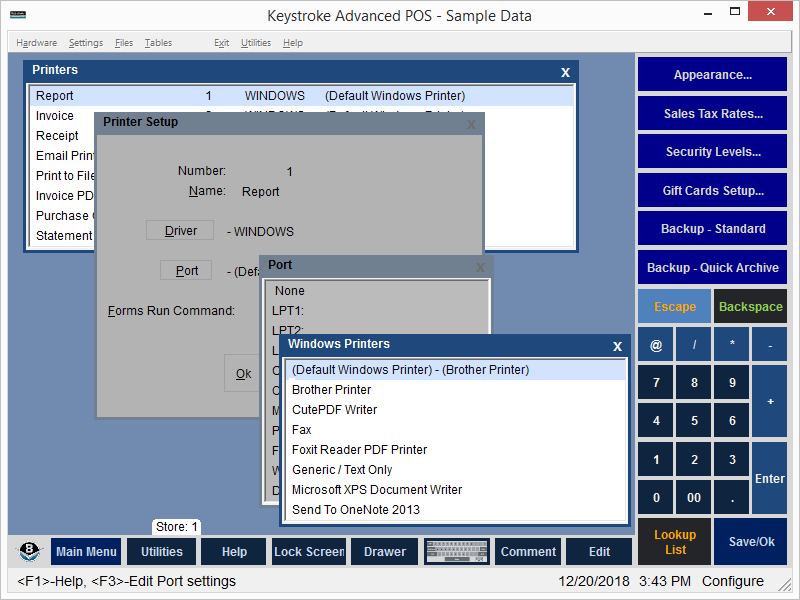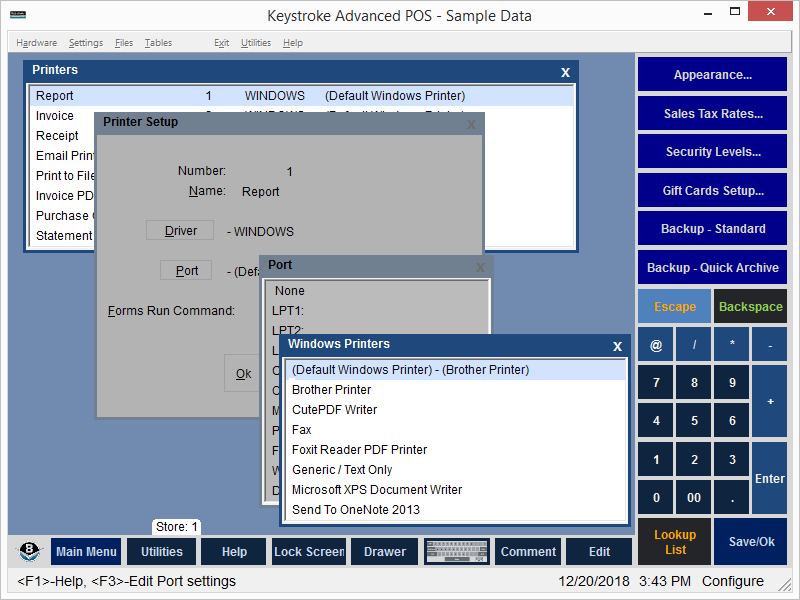
Configuration Manager Contents
The point of sale hardware peripherals are setup in Configuration, under the Hardware Menu. Select the appropriate hardware options, complete the required fields, save the settings, and test the hardware.
The main software settings are accessed in Configuration, under the Settings, Files, and Tables menus. Select the appropriate setting options, complete the required fields, save the settings, and test the software.