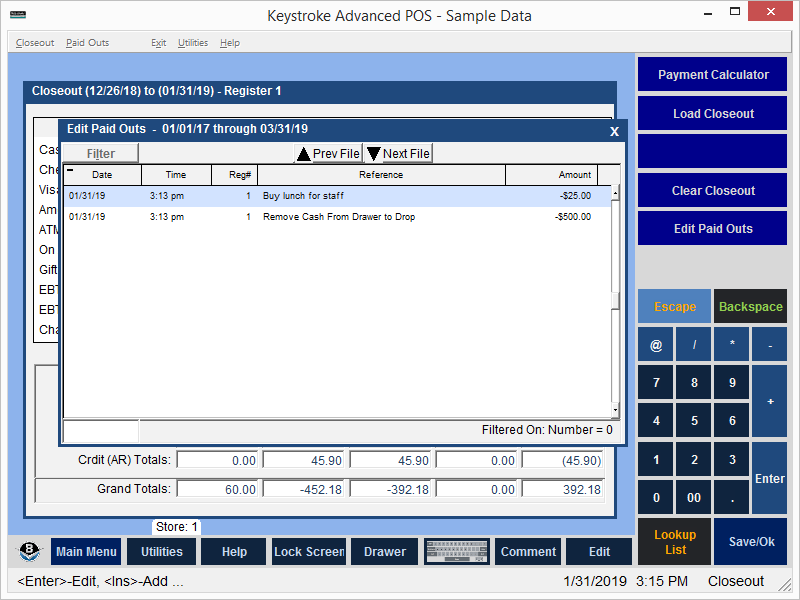
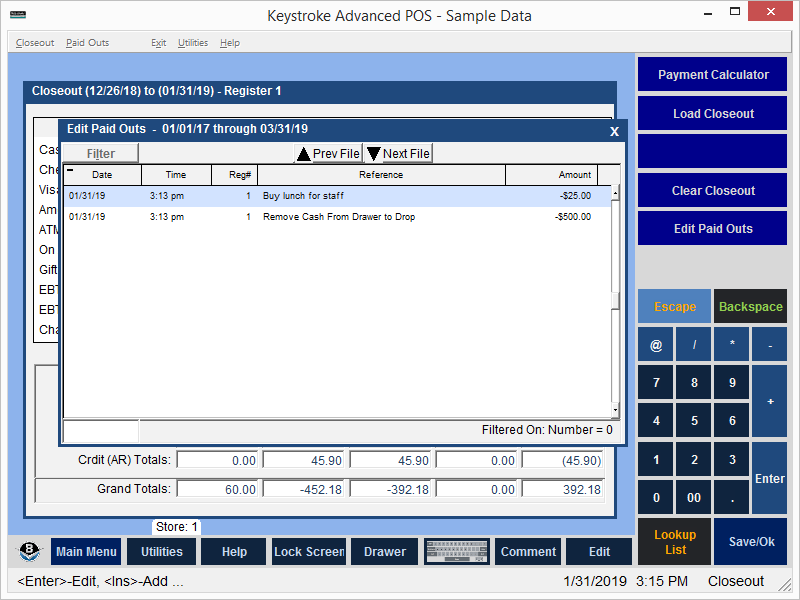
The Edit Paid Outs function is used to edit Paid Outs.

Select Edit Paid Outs from the Paid Outs Menu to display the Edit Paid Outs Lookup List. Select a Paid Out and press [Enter] to edit the Paid Out's Date, Time, Register, Reference, and Amount fields. Press [F10] or select [Ok] to save the changes. Press [Esc] or select [Cancel] to exit without saving. The Paid Out may be printed by selecting the Print Button.
See:
Paid Outs Menu
Closeout - Contents