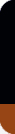
|

|

|
MultiStore provides the tools necessary to centralize the management of sales and inventory for multiple store/warehouse operations. MultiStore is a set of powerful and versatile utility programs which, when integrated into an automated script (once referred to as a polling procedure), can be used to transfer and consolidate data between stores and a central database (normally on a nightly basis.)
The centralized server Keystroke software installation (utilizing Microsoft Terminal Services licensing for store access via Virtual Private Networks (VPN's)) is the most popular MultiStore configuration and greatly simplifies data transfer routines. Sample script files are provided. For installations not using the centralized server configuration, sales data consolidation & store database updates can be performed via the Internet (e.g., email or FTP).
MultiStore Purchase Orders (requires Advanced POS) are available in Purchasing and allow a single transaction (a MultiStore PO) to generate Purchase transactions for each individual store. MultiStore Purchase Orders requires real-time access to each store’s data (centralized server configuration is recommended).
MultiStore PO's contain line items and are attached to vendors just like standard purchase transactions. However, each line item will have a separate quantity for each store (called Allotments). As each line is entered, the MultiStore Allotments grid will automatically be displayed showing all the stores set up in the system where the quantity to be ordered for each store will be automatically set based on each store’s item quantity requirements and can then be edited as needed.
When the MultiStore PO is saved, it will automatically create and save a separate Purchase Order in each store’s data with just the items and quantities ordered for that store (if no items are ordered for a store, then a Purchase Order is not created for that store). As the items arrive at the individual stores, they are received just as though they had been entered on a regular (non-MultiStore PO) Purchase Order. MultiStore PO's can also be configured to create Purchase Invoices in the store instead of Purchase Orders.
Primary MultiStore features include: MultiStore Purchase Orders, cross-location quantity-on-hand lookups, inter-store inventory transfers, consolidated inventory level reports, and sales transaction consolidation from multiple store locations.
A single copy of MultiStore may be licensed for use in a chain of stores; however, a separate serialized, licensed copy of the Keystroke POS software must be purchased for each store, warehouse, location, or different business entity regardless of network configuration or application hosting method used. Data can be transferred between locations via Internet or Email or modem and third party communications software, which must be purchased separately.
MultiStore Features:
•
MultiStore Purchase Orders for ease of ordering from company headquarters and receiving at individual stores.
•
Simplify data updates & transfers using a centralized server installation model (with Microsoft Terminal Services & VPN's).
•
Nightly polling from store location to company headquarters via Internet, email, dial-up.
•
Transaction, Customer, and Inventory databases available for review/maintenance by management at company headquarters.
•
Consolidated accounts receivable.
•
Sales and purchase transactions from all locations can be consolidated into one set of data files for company-wide reporting history and sstatus.
•
Company-wide financial data can be consolidated to a common general ledger.
•
From any store location, look up Quantity On Hand of inventory items located in other stores.
•
Consolidated inventory reports, including Quantity On Hand (per store and company-wide totals).
•
Virtual Master, Main Store Master, or Warehouse Master Configurations.
Copyright © 1988 - 2024 Specialized Business Solutions | 800.359.3458
Keystroke is a trademark of Specialized Business Solutions. | All other products are trademarks or registered trademarks of their companies.